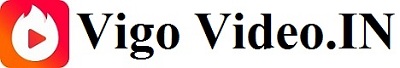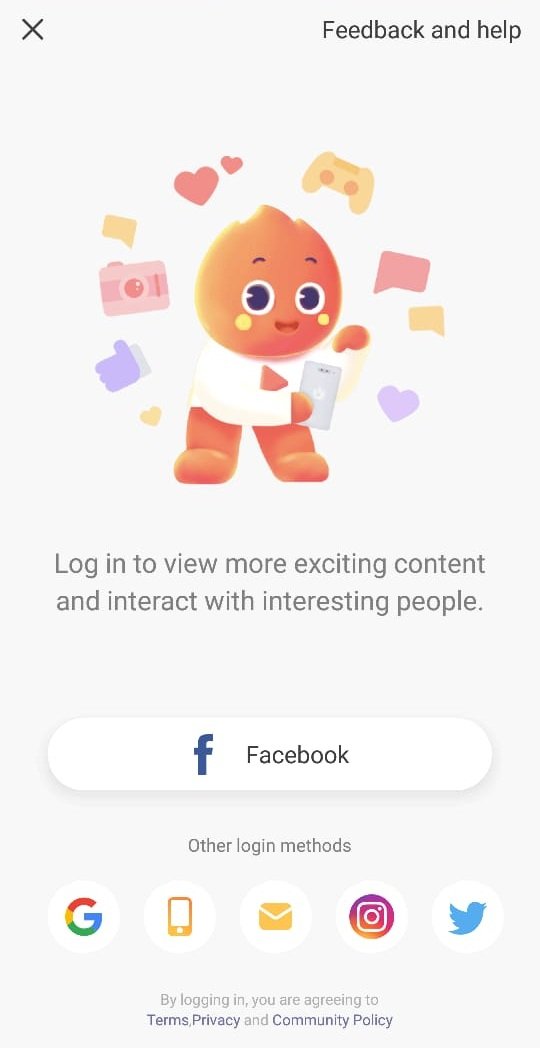
Sign up or log in to Vigo to view more exciting content and interact with interesting people. You can sign up or login via different methods below:
1. First, Download Vigo Video app on google play store or Apple store and install it.
2. Open the Vigo Video app on your Android phone.
3. Vigo Video will open up to a feed of recent and popular videos. Tap the Register/Log In. It’s at the top-right corner of the screen.
4. Select your sign-up option. Currently, there are 8 methods to sign up a Vigo Video account. (Phone number, Facebook, Instagram, Twitter, VK, Line, KakaoTalk, Email address)
5. You may be required to complete a captcha task here to verify you’re not a robot. After you’re verified, you’ll be taken to your home feed.
Note – E-mail address and password. When the login option does not show up, Please update to the latest version to try this new feature.